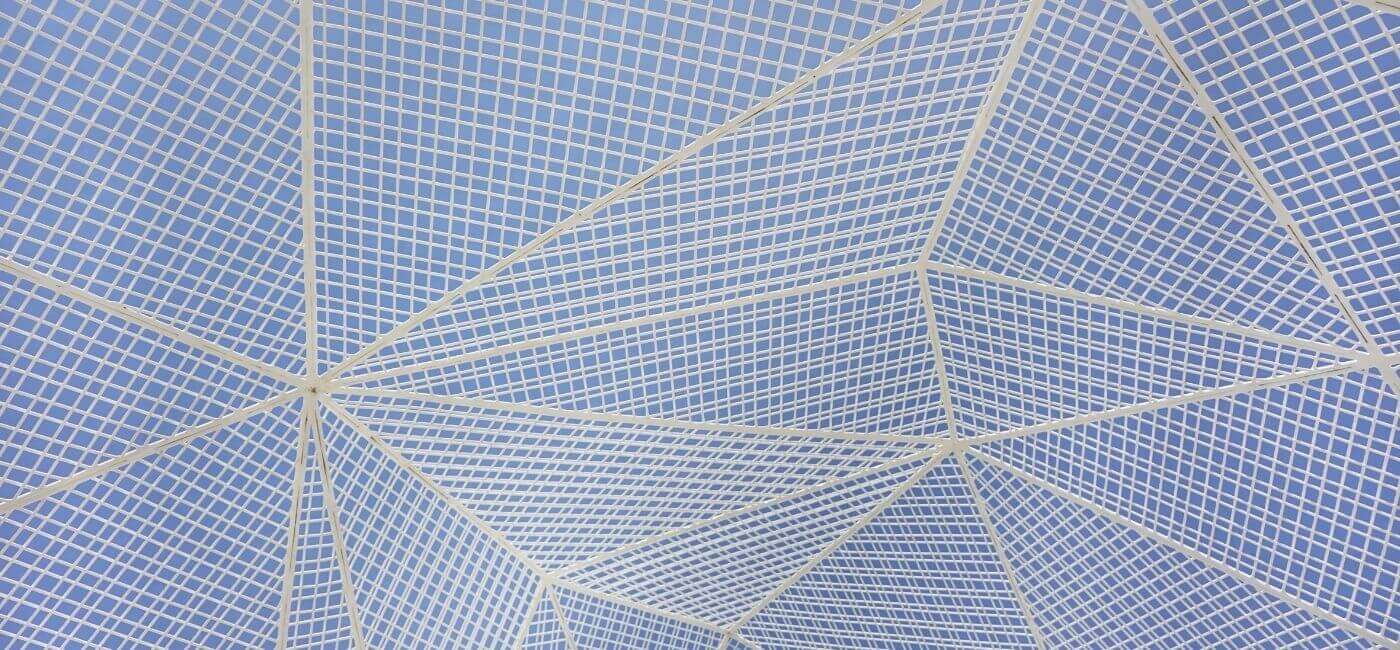I know you’ve been told, “spam complaints are the worst thing in the email world.” I’ve heard it as well. So, how can they be both the worst thing in the email world, your friend, or both? If you don’t have an in-house deliverability expert, abuse complaints can provide important nuggets of deliverability information, if you listen, and act accordingly.
You should expect to receive some complaints in most promotional mailings you send. If you don’t generate complaints, I’d say you’re either the best sender in the history of senders, or some of your mail is not receiving good inbox placement and not being seen by the recipients.
Before we dive in, let me cover some basic spam/abuse complaint info. Abuse complaints are reported back to the sender via a feedback loop (FBL). This happens when a recipient clicks on the abuse or spam button located within the internet service provider (ISP) email interface or the “report abuse” button within the message footer.
A few other things to note:
- Not every ISP has a feedback loop that reports abuse complaints.
- Gmail does things differently. Instead of individual complaints you get a percentage of complaints for the mailings sent that day.
- Some ISPs don’t use an FBL but still allow their customers to click the spam button. When the complaints hit a certain level, the ISP will end up blocking the mailing. They often provide the reason for the block as receiving too many abuse complaints.
Generally speaking, abuse complaints happen for three reasons, often a combination of reasons #2 and #3:
- The recipient doesn’t remember signing up for the mailing or doesn’t recognize who it is they are receiving mail from
- The content is not relevant at the time of the send
- There has been a change in the frequency of the mailings
It’s also not very difficult to reduce complaints—here are some things I’d recommend:
Don’t send anything to anyone who has not explicitly signed up for your messages. Make sure opt-in forms are clear upon purchase so you can capture email addresses and follow compliance regulations.
Only send email about things or topics that each recipient wants to receive (read: what they signed up for), when they want it. This is where personalization and features within your email service provider (ESP) enable you to target within your messages. Once they provide data on what they like, you can send them content based on their preferences to avoid opt-outs and spam complaints.
Honor your frequency agreement at the time of signup. If a customer signs up at your site under the impression that they’ll get a newsletter every week on Thursday, and a weekly sale email—don’t send them four mailings a week. Set and keep expectations. If you’re looking to increase the send frequency, create a poll and ask recipients if they’d like additional mailings, and include an email preference center. You can reduce spam complaints by allowing the recipients to control the volume of messages they receive.
Move the opt-out link to the top of the email. It may feel counterintuitive, but you should make it easy to unsubscribe. We’re all familiar with scrolling to the bottom of a message to click on a link in a size 6 font. Remember if someone opts out, they can always opt back in. If they click the abuse button, they can never receive email from you using that same address.
So, could you consider a spam complaint your friend?
Yes, because they can provide you with clues as to how to confirm inbox placement, delivery, and the general interest levels of your audience. Let’s dive in.
Confirm inbox placement. Let’s say your message was delivered into the inbox, and the recipient flagged that message as spam. Most people don’t go into the spam folder and say “this message is spam.” Yes, you can look at your open rate and check to see the message was delivered into the inbox. The abuse complaint is another source confirming inbox delivery.
Discover delivery issues. Email experts sometimes overlook messages bouncing due to too many abuse complaints. Since not every ISP offers a feedback loop to process abuse complaints, these blocks (bounces) can be an indication there’s a problem. There are many reasons why emails bounce, but if you see an uptick in bounces by domain, investigate the reason.
Indicate boredom or burnout. How do you know if your content is stale or if you are sending email too often? Lower open rates and higher abuse or unsubscribe rates can be signs of content fatigue, boredom, or burnout.
Trigger a re-engagement campaign. Increased complaints or opt-outs indicate that it may be time to run your unengaged segment through a re-engagement campaign. Segment out older inactive addresses and begin a win-back program to get unengaged recipients back into the fold. This will also reduce the likelihood of this segment of subscribers rendering more spam complaints down the road.
While spam complaints can indeed be damaging to your overall reputation as a sender and should be avoided as often as possible, they can also provide valuable data and insight into how your recipients are reacting to your messaging. Regularly checking the results of your sends is an important part of a healthy program. Marketers should understand how each mailing performs. Which messages generate the highest abuse/unsubscribe metrics? What about days of the week—are complaints higher on Wednesdays or during a particular time of day? You get the idea.
Consider using Cordial to implement an automated re-engagement campaign if you notice an uptick in complaints or unsubscribes from a segment of your audience. And remember, any time you can ask a subscriber for more info about what and when they want to receive from a sender you absolutely should; as long as you are sure to respect their requests.
Picked For You

What B2B companies can learn from their B2C counterparts about customer advocacy
Whether it be a well-researched purchase of a pair of running shoes or splurging on…

Leverage Predictive Intelligence to determine which audience to engage
“What do you have for predictive?” This is one of the top questions we get…